In nearly all organizations, a significant cyber attack isn’t a question of “if” – it’s a question of “when.” 62% of organizations “have experienced major security incidents that jeopardized business operations,” discovers a 2022 Cisco report. It’s getting more critical every year to proactively hunt for and neutralize threats hiding in your network before they can do actual harm.
Being proactive makes a difference in effectively managing your cyber risk. According to a 2022 SANS survey, almost 7 in 10 organizations see a 25-75% security level improvement once they start measuring their threat hunting. However, the survey found that approximately half of organizations don’t define their threat hunting as “mature.” 2023 has to be the year that your threat hunting matures. That said, you don’t need to navigate this landscape alone.
In this article, we’re covering 9 threat hunting tools and their associated pros and cons (plus customer testimonials) to help you choose the best fit for your company’s cybersecurity requirements.
Why you need threat hunting tools
When bad actors breach a network, they can remain undetected for weeks, even months. Security professionals are often buried by a sea of noise and false positives, making it impossible to easily identify and distinguish what is a real threat.
That’s where threat hunting tools come in. They serve as an additional layer of security for the organization’s network. Using data gathered by security analytics and threat intelligence software, security professionals can proactively scan, identify, log, nullify, and monitor the network for new potential threats.

5 Types of Threat Hunting Tools
1. Advanced Analytical Input and Output
Analytics help you analyze data at scale from various sources, including user behavior, operational systems, and virus scanners, alongside external threat intelligence. They help you proactively identify attacks, including malware and inside threats, and stop them on time.
2. Security Monitoring
Security monitoring tools clarify what data and behavior look like in your day-to-day organization. Then, they identify red flags when they first show up.
3. Integrated Security Information and Event Management (SIEM)
You get real-time data logs and analysis from both applications and hardware, notifications of irregular activities, and help with immediate action taking.
4. Security Orchestration, Automation and Response (SOAR) Systems
SOAR systems integrate a variety of security systems for deeper protection. This tool can help you automate manual security management tasks to scale up and more accurately identify threats.
5. Managed Detection and Response (MDR) Systems
MDR systems are third party solutions that continuously monitor your networks and environments. They identify and fight threats that enter your systems.
What to look for in a threat hunting tool
It’s best to figure out what challenges you want to overcome with the tools you’re considering. Here are the key features we think every threat hunting tool needs to include.
Ability to Monitor Multiple Data Sources
To ensure you gain more wide reaching, holistic, contextual information, choose a tool that collects data from various internal and third party sources.
Ease of Use
Your team can either spend time mastering a tool or leveraging it to protect your organization. Moreover, even if training has been done, the more complex the usage, the likelier it is to miss important information, even for a skilled team.
Flexibility
Chances are, you have a range of architectures, hardware, applications and locations. If circumstances change, you might be looking to scale your operations up or need to scale down. Some threat hunting tools give you the freedom to customize your solution.
Integrations
Part of the flexibility is providing seamless integrations with as many sources as possible so that you can customize and optimize your ecosystem.
Intuitive Reporting
Ensure that your team gets clarity right away on whether they need to take action and what action to take.
Comprehensiveness
Whatever threat hunting tool you choose, it must be as comprehensive as possible to cover all possible threat surfaces. It has to integrate internal and external solutions and give you the most robust protection possible.
Top 9 Threat Hunting Tools for 2023
 1. VMware
1. VMware
VMware brings multiple endpoint security capabilities and billions of system events into one console that figures out what’s standard in your environment. That helps VMware identify which minor fluctuations indicate malicious attacks. Covering advanced cyber attack strategies, it provides an automatic response workflow that enables you to act efficiently and get back to regular business ASAP.
Target customers: Cybersecurity teams that understand past technology can’t fight advanced attacks.
Pros:
- Real time threat scanning.
- Fast threat identification.
- Doesn’t use up many system resources.
It can be used in the cloud, including multi-cloud environments.
Customer review: “Root cause analysis is great. The security feed which this product leverages from data analytics is amazing” – Sunny, director at a computer and network security company, 5,001-10,000 employees.

2. CybeReady
That’s us! CybeReady isn’t a traditional threat hunting solution, but it adds a critical component that many threat hunting tools ignore – the human element. CybeReady offers an automated security awareness training platform that offers, among others, phishing simulations, an elastic security program, plus audit and compliance tools. It’s user-friendly and takes the burden off your IT department.
Target customers: CISOs, heads of IT, cybersecurity team managers, and IT managers in companies of all sizes.
Pros:
- Automated, allowing employees to undertake cybersecurity awareness training with little IT burden.
- The training sessions are highly personalized according to the role, education, and performance.
- Engaging phishing simulations mimicking real-world attacks, making it guaranteed to change employee behavior
It can be used in the cloud.
Customer review: “Cybeready is exactly what we needed! The whole experience has been positive from the initial sales demo through to purchase and deployment, but more importantly they have continued to be supportive and responsive to our needs and challenges. Great technology and a strong team behind the product… Cybeready has been a great investment and I would recommend it to any business, regardless of size.” – Mark, head of cybersecurity, a health and wellness company, 201-500 employees.

3. CrowdStrike
CrowdStrike aims to detect the 1% of threats that usually go undetected. Therefore, it combines customized tools (such as sensors that cover events from millions of endpoints, then get categorized for easy visibility) and near real time threat intelligence with human experience and skills. When a threat gets detected, you get contextual, actionable insights to help you take the best, fastest action.
Target customers: Organizations of all sizes.
Pros:
- Outsource your endpoint security operations to skilled professionals.
- If you want to do it on your own, it’s easy to deploy and manage.
- Great customer support.
It can be used in the cloud and on-premise.
Customer review: “CrowdStrike allows us to completely outsource our endpoint device security – we gain access to highly qualified cyber agents” – Aaron, senior manager, 51-1,000 employee company.

4. Jit
While Jit.io is not a threat hunting tool in the traditional sense, it tracks down threats in code wherever code is and finds threats that are present there. It is a lean security platform empowering devs to own security for the product they are building from day zero. Jit helps engineering teams navigate security matters when building code by compiling all the necessary information into one platform.
Target customers: Progressive engineering teams in software companies.
Pros:
- Flexible: the plans are customizable to each enterprise’s needs.
- Provides continuous visibility into the product security posture and progress.
- Centralized, intelligent security workflows.
It can be used in the cloud.
Customer review: “Great tool for anyone who needs to check off compliance boxes and get up and running with security but don’t want to slow down their sprints.”
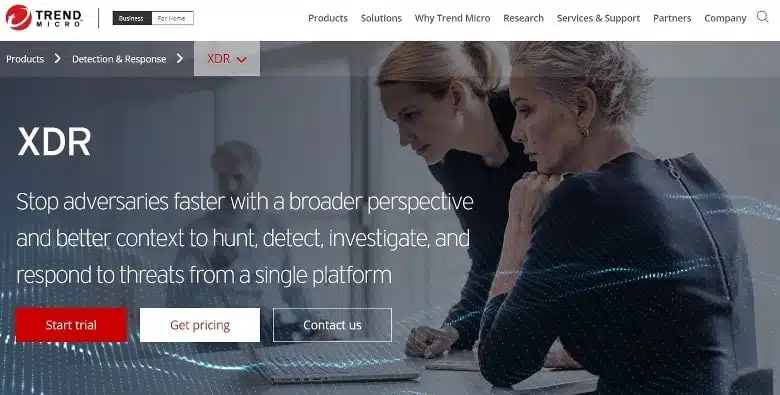
5. Trend Micro
Trend Micro offers XDR (extended detection and response) that combines a wealth of techniques into one platform. The intention is to improve your accuracy and speed in detecting cyber threats. With interactive graphs, deep activity data from internal and third party inputs, plus easy search options, you can prioritize and automate your response architecture.
Target customers: Enterprise companies.
Pros:
- Easy visibility of your endpoints.
- Can be integrated with other applications.
- Simplifies event investigation.
It can be used in the cloud and on-premises.
Customer review: “Having a single pane of glass to view and trace security details reduced our research time in the event of an incident” – Jason, CIO/CTO, 51-1,000 employee company (source).

6. SpectralOps
Spectral helps you protect the exposed and high risk assets of your infrastructure. It allows you to automatically embed secret protection when you build your infrastructure. It also helps you monitor it to uncover blindspots and gaps. You can implement your own policies and build your own detectors while developing your software.
Targeted customers: Developers and DevOps.
Pros:
- Easy to deploy, use and integrate with other solutions.
- Makes it simple to fix security issues in your code.
- Great support team.
It can be used in the cloud.
Customer review: “It’s like a guard… watching your team from [making] security mistakes” – Niv, CEO, 1-10 employee company.
 7. Memcyco
7. Memcyco
Memcyco provides an authentication solution that helps customers and partners trust that the messages you send are actually from you and actually secure. All you need is one line of code, and any website, or landing page gets authenticated. If hackers try to copy your site or phish your people, you get real time alerts so that you can take immediate action.
Targeted customers: Companies that want to be proactive about securing user trust.
Pros:
- Simple to use.
- Unique way to empower customer trust.
- Authentication can be customized to the brand’s needs.
It can be used in the cloud.
Customer review:
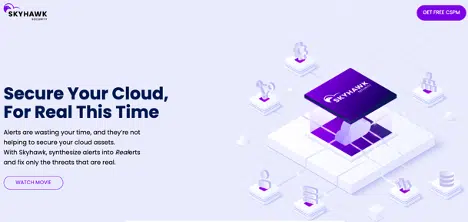
8. Skyhawk
Skyhawk alerts your SOC (security operations) team with real alerts based on related events created on a storyline. It analyses each event and how it progresses to prevent alerts for false positives. Each interesting activity is sequenced into a story aligned and assigned a risk score. Once this score reaches a specific threshold, the SOC team is alerted. This saves your SOC team time, enabling them to focus on real alerts and not false positives/incidents.
Targeted customers: Security teams at cloud-based companies.
Pros:
- Reduces alert fatigue.
- Provides visibility across all cloud infrastructure and activities.
- Saves the SOC team’s time.
It can be used in the cloud.
Customer review: “Reputation and security are pillars for us. We configured the product in five minutes and after only 24 hours we were able to obtain the first insights useful to tune our infrastructure.
Through the product we are able to be notified if something changes and to remediate quickly.” Chief Technology Officer at Euclidea.
9. IBMX-Force Exchange
The IBM X-Force Exchange platform combines human and machine intelligence to make it easy to research security threats from across the world, gather actionable data, collaborate with peers, and consult with experts.
Targeted customers: Security teams that want to stay ahead of cyber threats.
Pros:
- Very useful data, including what threats were discovered in the last hour and 24 hours.
- API that simplifies integrations with other tools.
- Simple user interface.
It can be used in the cloud.
Customer review: “Most of the data which XForce returns is accurate” – Phani, enterprise company.
Learn How CybeReady Can Help Your Threat Hunting
Hackers are getting smarter every year, and organizations that stay reactive risk 7 figure costs and losing customer trust. That trust might not be able to be rebuilt, depending on how much damage is caused.
While there is a vast range of threat hunting tools on the market, you can’t forget your employees, who can make a real difference when it comes to keeping your organization secure from threats. For optimized protection, you need to train 100% of your employees 100% of the time so that they’re able to keep an eye out for threats that otherwise might bypass even the toughest systems.
Learn more about how CybeReady’s security awareness training tools can train your employees to hunt threats more effectively by requesting a demo.














