The global pandemic created a unique opportunity for cybercriminals to launch cyber attacks. As millions of workers were forced to work from home, the sudden distribution of security endpoints without a plan to protect them created many opportunities for cybercriminals to exploit.
Phishing attacks across all industries rose by 51% from 2020 to 2021. Social engineering attacks in that same period skyrocketed by 270%. Although these attacks increased in all sectors, the financial, insurance, and manufacturing industries were hit the hardest. Meeting the challenge of maintaining business-level cybersecurity while working remotely from home is a lot to ask from employees, especially those who don’t work in IT.
Fortunately, CybeReady has created a toolkit of invaluable content where you can learn how employees can be more aware of these issues and take the proper precautions to remain safe. This post will discuss why you need work-from-home cybersecurity and how to do it right.
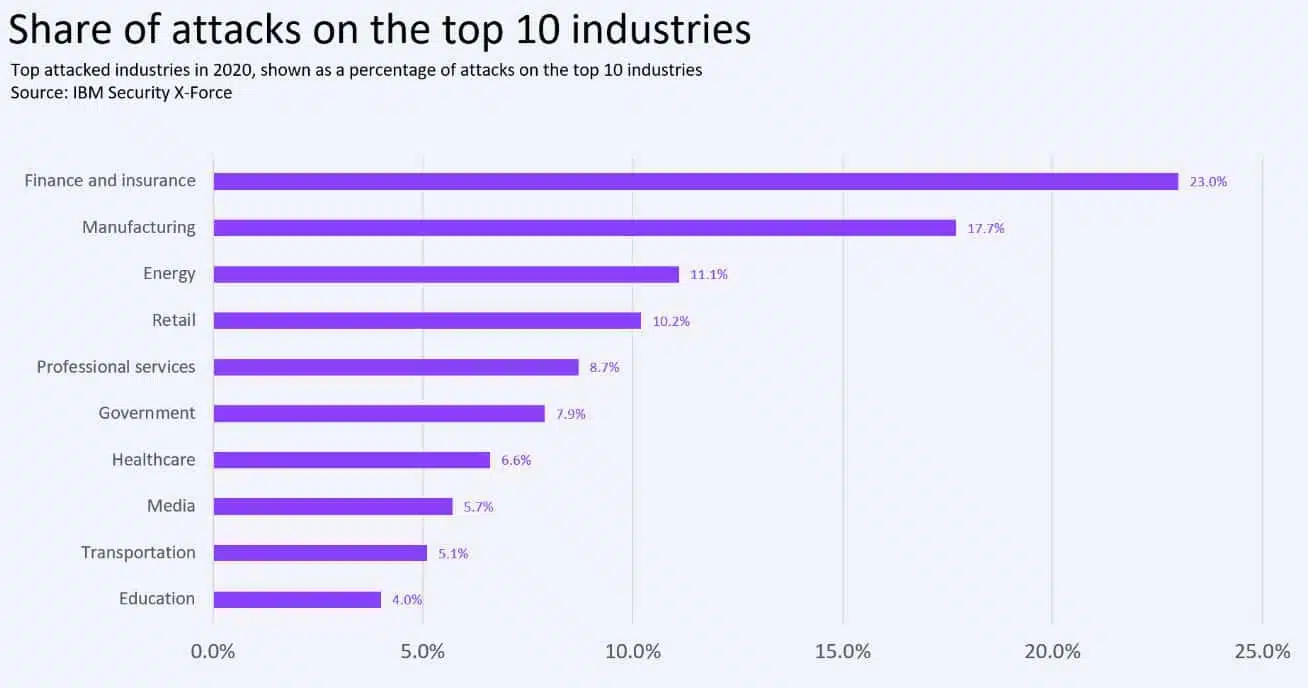
Why is Work From Home (WFH) security so important?
Working remotely puts company computers at risk of hackers and phishing because there is no direct supervision over individual data security. As CISOs struggle to manage WFH workforces, the cybersecurity risks that came into full force during the pandemic are still here—and there are more issues at home than at the office.
Over half of employees today admit to using personal devices for business purposes, making it impossible for IT departments to secure the company’s data within the traditional perimeter. CISA has reported that equipment and solutions used to help support remote work contain numerous vulnerabilities. Cloud technology, essential for remote work, may have misconfigurations that lead to security incidents.
While the traditional attack vectors cybercriminals use to launch attacks remain the same, their attacks have evolved. For example, phishing attacks now include whaling, which impersonates the C-suite to request immediate financial transactions from the company’s accounts.
In short, if WFH employees don’t tend to cybersecurity, the entire business, its computer systems, and financial assets are subject to increased risk of being compromised. The good news is that employees can mitigate these risks by taking care of the basics of cybersecurity awareness. Here’s how.
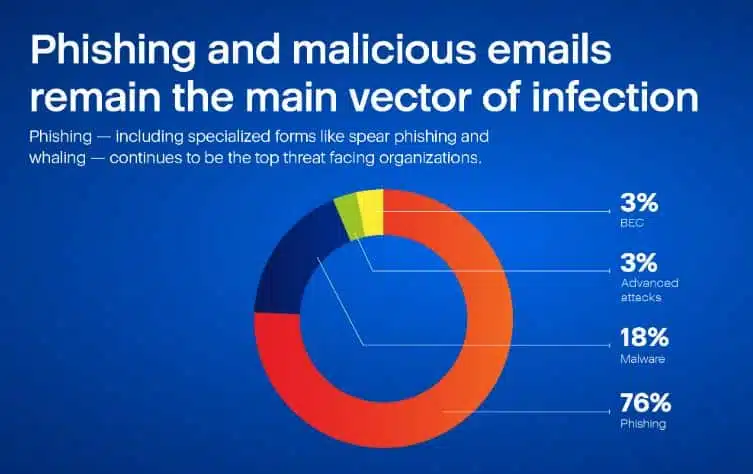
The 6-Point Work-from-Home Cybersecurity Checklist
Follow these six steps to increase your WFH security and protect your company remotely:
1. Ditch Your Default Wi-Fi Password
Many routers and network devices come with pre-configured default passwords that are publicly available on hacker forums. Make your Wi-Fi passwords unique, with at least 12 or more characters, and update them regularly.
2. Work Only on Company-issued Devices.
Bring Your Own Device (BYOD) policies present many cybersecurity risks, including easier access to company data from public Wi-Fi and the inability to verify regularly updated firewalls or antivirus software. Data could also be compromised if these devices are stolen or a disgruntled employee leaves suddenly.
3. Set Up a Dedicated Workspace for Your Use Only
Employees should have a private area for their work and not permit family or friends to access their company-issued devices. Setting up automatic logoffs or locking your desktop when you step away also helps enforce this policy and prevent unauthorized access to company data or information.
4. Protect Your Devices While Traveling
Use a special laptop bag for your company-owned devices to keep them with you under your supervision at all times. If you need to leave your device while you are out of town for an extended period, lock it up.
5. Tech Issues Call for Expert Support
Don’t rely on your own knowledge to solve complex IT issues. Use your company’s IT department as a resource—that’s what it’s for! They will take care of any security issues and ensure that any fixes are compatible with company security policies.
6. Make Data Backups
Protecting company data and sensitive information is crucial to the survival of your organization. Regularly backup your data to ensure that your organization can restore your system to its previous status in the event that data is lost or stolen.
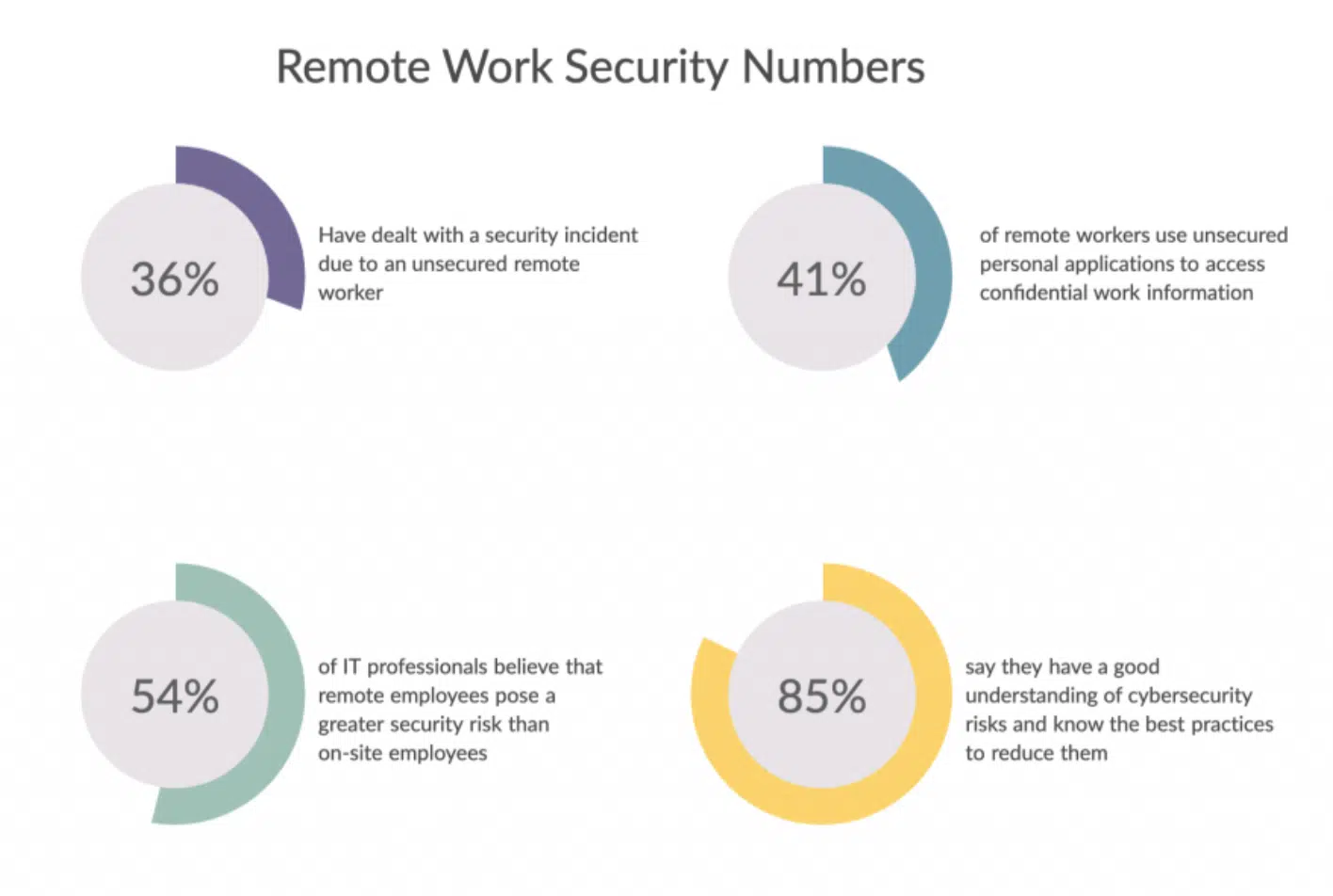
Potential Work-From-Home CyberSecurity Issues
Remote work has accelerated the already expanding attack surface in organizations due to cloud migration and the adoption of IoT. This expanding attack surface creates a range of new security threats to defend against.
Here are a few of these issues and how WFH employees can mitigate them:
Prevent Internet Scams
Organizations’ employees must be educated to safely navigate the many security risks they face while working from home online. Online phishing attacks can be disguised as malicious links or fraudulent attachments, unleashing malware, or stealing employees’ personal data. More sophisticated attacks impersonate members of your C-suite to gain the trust of employees.
Protecting Corporate Information
Customer financial, medical, biometric, and genetic information is sensitive and needs to be safeguarded from getting into the wrong hands. Encrypt your data, apply a zero-trust security model so the users have the least privileged access, and employ data loss prevention tools. Have company guidelines for managing, storing, and deleting data.
Password Safety
Attackers can easily infiltrate networks and gain unauthorized access to your network and sensitive data through default or weak passwords. Secure your passwords by ensuring they are “long, strong, and over 12 characters long,” changing any router, operating system, and application default passwords to strong ones, and incorporating multi-factor authentication (MFA).
Zoom Security
Prevent Zoom bombing attacks (i.e., when uninvited individuals crash your Zoom meeting) by ensuring that only invited users can attend meetings and select only meeting platforms that offer end-to-end encryption. Use the blur background option when holding meetings to prevent anyone from seeing sensitive information about you or your customers.
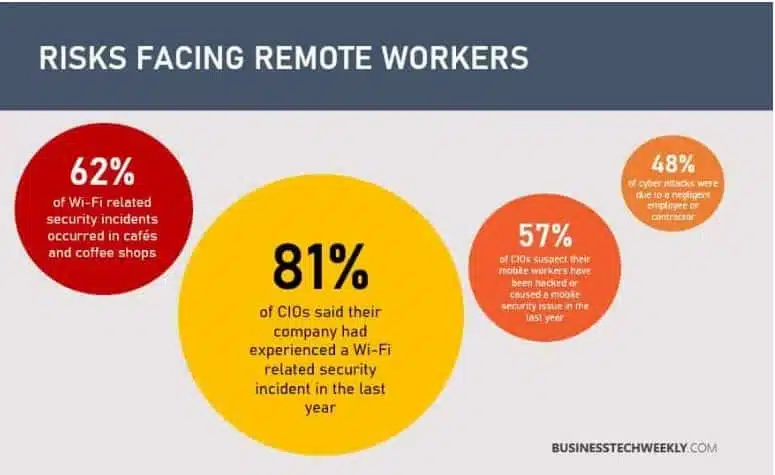
Employee WFH CyberSecurity: Safety is No Accident
Proper cybersecurity training is critical for educating employees about the many security risks involved in remote work. Since 88% of data breaches are attributed to human error, cybersecurity training programs must drive real behavioral change to be effective.
Computer-based security awareness, rather than classroom training, can be fully customized based on employee roles and current knowledge levels. Shorter periods of training can be more efficient and less overwhelming to employees. Computer-based security awareness also has the advantage of quickly being able to deliver advanced analytics and cause minimal disruption throughout the working day.
A fully-managed training program by CybeReady can transform your security culture, decreasing your high-risk employee group by up to 82% and increasing your employee resilience score by 5x within a few months of training. With the proper training, WFH cyber safety is no accident.
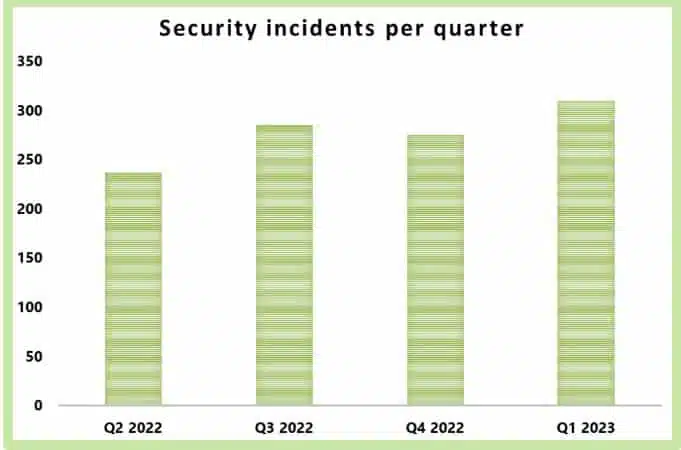
Bringing Cybersecurity Awareness to the Home
Remote work is here to stay, as are the cybersecurity risks accompanying it. According to IT Governance, 349,171,305 records have already been breached in Q1 of 2023, a 12.7% increase in the number of security incidents in this quarter compared to Q4 of 2022—and those are only the ones that were publicly disclosed!
Companies must educate employees on the importance of creating effective security policies to minimize these ongoing security risks since the top attack vectors—phishing, spoofing, social engineering, and malware—will continue to be with us for the near future.
Want to learn more about bringing cybersecurity awareness into your home office?
Check out the CybeReady CISO toolkit, or contact us to get started with a cybersecurity awareness program for your employees.













