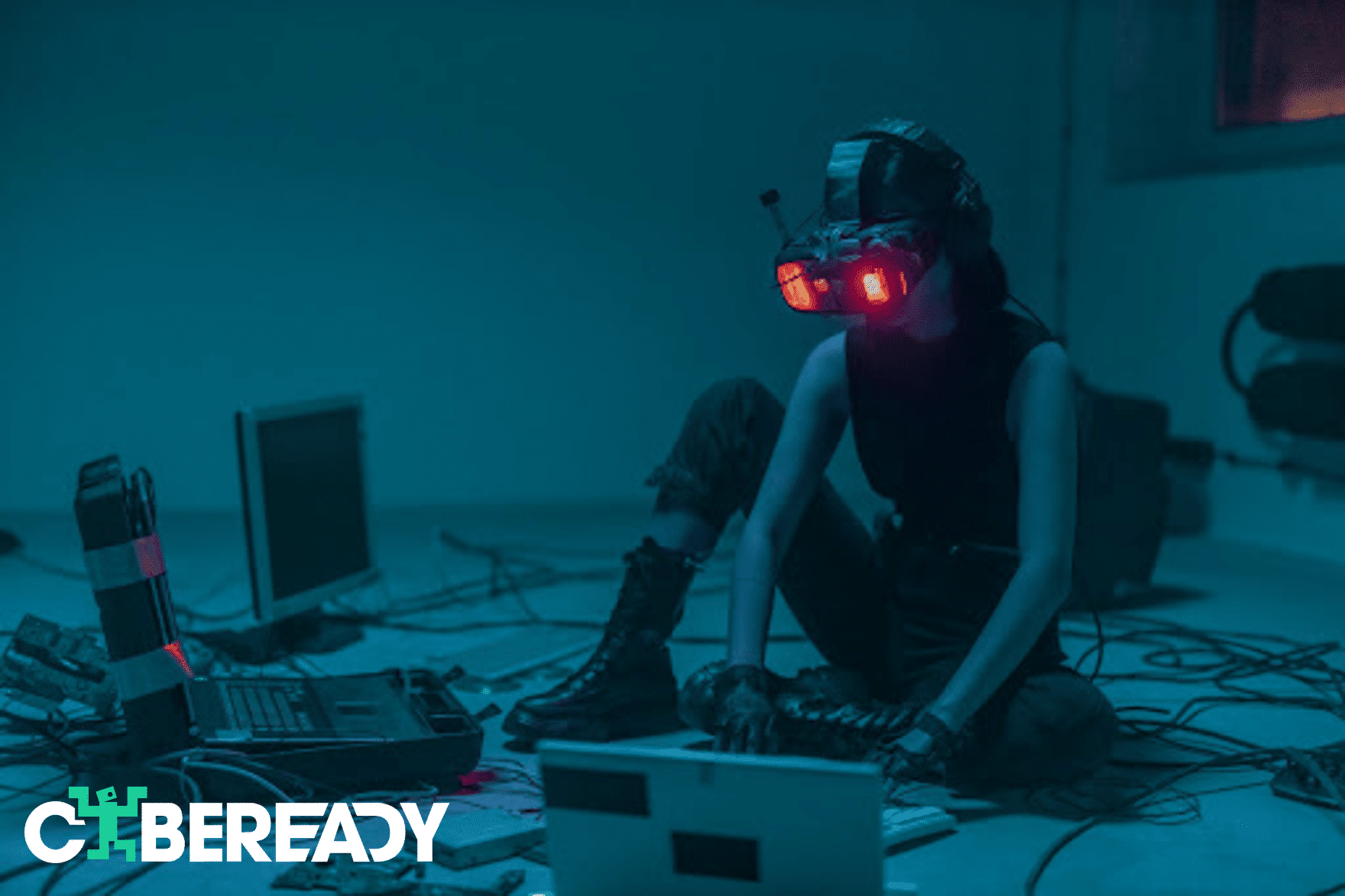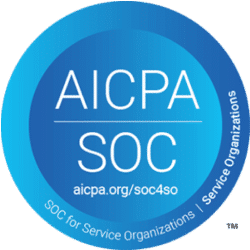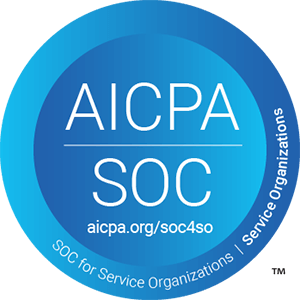One seemingly ordinary Monday morning, the employees at Pickering Fintech arrived at the office to find their computers infected with a virus. They soon realized their worst fear was realized: it was a cyberattack.
As they frantically tried to figure out what had happened, the CISO received an email from the hackers demanding a ransom payment in exchange for releasing their data. The hackers had infiltrated the company’s systems, stolen all their data, and encrypted it, rendering it useless unless payment was made. The business was at a standstill, unable to operate without access to its critical information.
Soon, the company realized the full extent of the damage. The hackers had not only stolen their data but had also erased it from the servers, making it impossible to retrieve. Worse, there was no data backup. The company had no choice but to start from scratch, spending millions of dollars on rebuilding its systems and re-creating the lost data.
But the damage was done. The company had lost the trust of its customers, who had seen their personal information compromised, and its reputation was irreparably damaged. Unfortunately, Pickering Fintech never fully recovered from the financial loss and closed not long after.
Check out this video about the story of a successful company that suffered a devastating attack from a hacker who was able to gain access to the company’s cloud. The hacker deleted critical data, and the company was unable to recover its systems, ultimately leading to the shutdown of the business:
This fictional worst-case scenario demonstrates the devastating consequences of data loss due to cyberattacks. Businesses and organizations lose millions of dollars annually due to data breaches and data loss. According to a recent study by IBM, the average cost of a data breach for a company globally is $4.35 million. This staggering statistic highlights just how important it is to protect your data, and one of the most effective ways to do so is by creating backups. There’s even a holiday to remind you to do just that—World Backup Day, celebrated on March 31, 2023.
In this post, we’ll explore World Backup Day and why backing up your data is critical. You’ll get actionable tips for backing up your data, and learn how regular data backups are part of a sound organizational culture of cybersecurity awareness.

What is World Backup Day?
Originated by a Reddit group in 2011, World Backup Dayis a global reminder for businesses, organizations, and individuals to secure their data by creating and keeping backup copies. Similar to how Cybersecurity Awareness Month promotes online safety, the holiday serves as a helpful way to prevent becoming the victim of hackers, equipment failure, or other factors that lead to irretrievable data loss.
World Backup Day is celebrated annually on March 31, the day before April Fool’s Day. The idea is to remind us that we would be fools not to backup our data. World Backup Day has developed into a widely observed holiday with yearly discussions on the significance of backups, and exclusive offers from numerous hardware and software vendors to commemorate the event and encourage data safety.
There’s even a pledge that companies and individuals can take by sharing it via social media or WhatsApp.
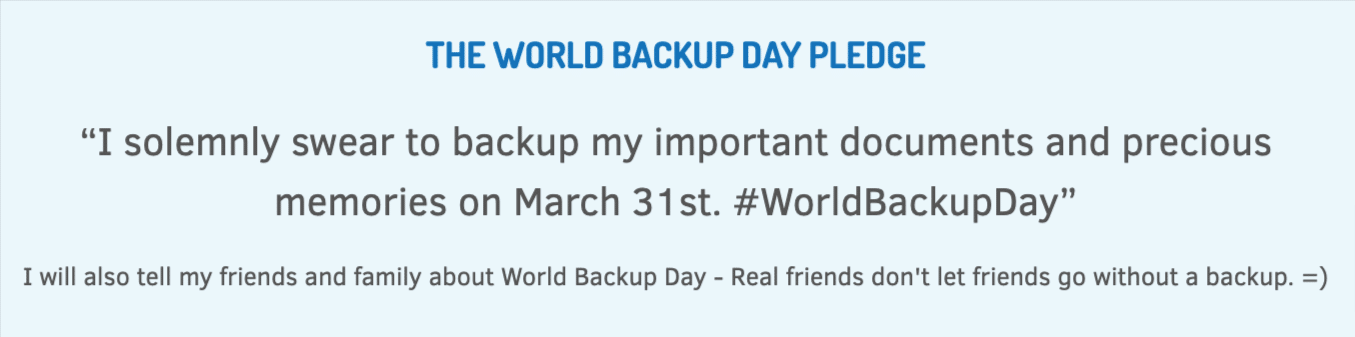
But despite the publicity, the message hasn’t gotten through to everyone. A report by risk management firm Code42 revealed that 42% of companies surveyed feel data is less secure than it was pre-pandemic, and 71% of respondents are concerned about sensitive data saved on local machines, hard drives, and cloud storage services.
Those concerns are for good reasons. Various sources estimate that there’s a cyberattack every 39 seconds, approximately 140,000 hard drives fail weekly in the US alone, and 83% of organizations have had at least one data breach. With the genuine risk of significant business and personal losses, lawsuits, identity theft, and safety issues, backing up your data is more critical than ever.
Why Data Backup Is So Important
A recent poll by Backblaze indicates that the number of participants that backup their data has climbed from 65% in 2008 to 80% in 2022, showing that people are starting to realize the value of doing so—yet 54% still reported data loss.
Data safety, which involves creating data backups and enforcing data retention processes, is the first step of organizational data protection. Data safety can be compromised by various factors, including hackers, ransomware and viruses, device failure or loss, human error, natural disasters, and even things as mundane as a spilled cup of coffee in the wrong spot.
While losing personal data can be particularly costly to an individual, protecting user or customer data through backups is vital to the survival of an organization. Ensuring the confidentiality, integrity, and availability of customer data maintains trust, loyalty, and reputation, all of which combine to assure a business of the flow of paying customers it needs to thrive.
Other important reasons to backup your data include:
Preventing Data Loss
With so many possible ways to lose your data, having a foolproof Plan B (and sometimes even a Plan C and D) keeps your business safe in the worst-case scenario because you have a backup that will allow you to recover data quickly.
Save Time and Money
In the case of a data loss, having a viable backup will get you up and running without much downtime and without spending as much attempting to restore or replace lost information. Having the data resiliency a backup provides also gives you a competitive advantage.
Improved Data Lifecycle Management
Knowing that your data is backed up safely in the proper infrastructure creates enhanced security for your data lifecycle.
Protects Against Cybercrime and Ransomware
You may have a comprehensive cybersecurity program in place, but if something slips through the cracks and damages or steals your data, having a backup will allow you to restore your system to its previous state and fix any vulnerabilities faster, especially in Disaster Recovery scenarios. You can promptly respond to security threats, errors, and assaults thanks to strong data protection safeguards.
Stay Sustainably Compliant
A good data backup helps regulated industries avoid legal issues and hefty fines resulting from improper data protection. The security team tries to identify the problems and restore backups, and the legal team focuses on maintaining compliance.
6 Data Backup Tips for World Backup Day
To help you celebrate World Backup Day (and not become an April Fool), here are 6 tips and best practices for backing up your data this March and onward.
1. Get Your Priorities Straight
Before you can backup your data, you need to know what you need to backup, where it is, and create a plan for the best way to do it. You’ll want to consult with your InfoSec team as you:
- Inventory your data – Understand what data you have that needs to be backed up, for security, compliance, or privacy reasons; and where it’s currently located
- Prioritize your data – The most critical data needs to be backed up first. Every data category should have its own priority list so that there is a clear course of action when it comes time to implement recovery plans.
- Create a backup strategy & communication plan – This step will guarantee that important stakeholders are informed of backup processes, responsibilities, and deadlines. Keep a hard copy, just in case. Once installed, regularly test your recovery strategy.
If your organization already has done this, it’s an excellent time for a review.
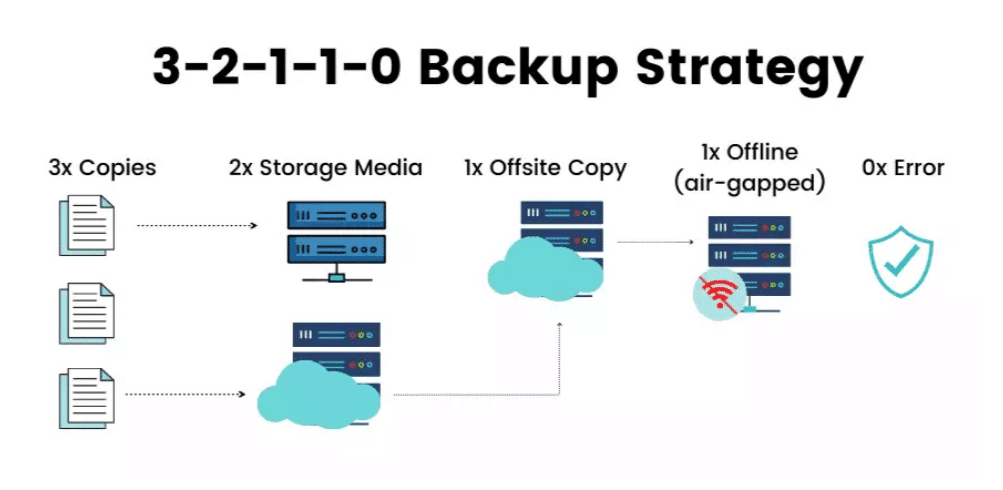
2. Use the 3-2-1-1-0 Rule
You should keep four different backups of your data and ensure there are zero errors:
- A master, or the data you are working with or frequently reading from
- A local backup to an external hard drive
- A third backup offsite, stored through a cloud service
- A fourth offline, air-gapped backup copy
- Ensure 0 issues and errors with regular data backup integrity checks
If you’ve already implemented this step (or the similar 3-2-1 rule), you’ll want to test everything in the backup chain.
3. Automate Your Backups
Don’t spend time manually backing up your workstations and network devices. Automating data backups ensures that backups are performed regularly, eliminating the risk of human error or forgetfulness. It also ensures compliance with pertinent data security regulations, and saves the IT department time and money. However, it’s a good idea to check regularly that automated backups are running as scheduled, ideally frequently.
4. Test Your Backups
Testing data backups ensures that the backed-up data is complete, accurate, and can be restored successfully. This helps to prevent data loss and ensures business continuity in case of an unexpected event. Regularly testing backups helps identify any issues with their backup systems, such as software or hardware failures. It also is a critical component of disaster recovery planning. It helps organizations identify gaps in their backup and recovery processes and refine them accordingly.
5. Protect All Your Backups
After properly backing up all your data assets, be sure they are protected. Treat backups carefully and make sure they are at the very least password protected or, even better, have multi-factor authentication (MFA) configured. Give the backup or disaster-recovery systems an alternative set of credentials (not user or system administrator) to use. Think about creating a separate virtual local area network for the backup solution (VLAN). And be sure to have your InfoSec team vet any third-party vendors, such as cloud storage providers, and install or update the latest antivirus/anti-malware software on any storage devices or networks.
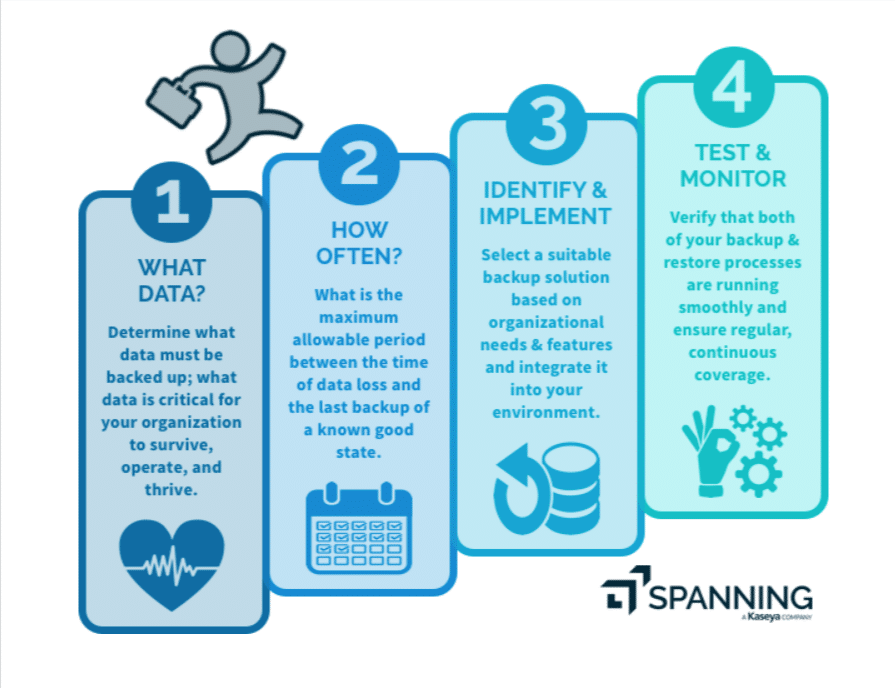
6. Have an Employee “Back It Up” Party
It’s important to get everyone involved in World Backup Day, so have a gathering where employees are encouraged to take the World Backup Day Pledge and backup files on their devices to external hard drives, the cloud, or both. This will foster a culture of data safety among your employees and stop any crucial data that may be only on their devices from falling through the cracks. You don’t want a client to request an accidentally deleted file or an employee’s phone to lose critical information for that big pitch meeting. Also, verify that employees who use password managers use optimal password safety practices.
World Backup Day & Cybersecurity Awareness
World Backup Day serves as a valuable reminder of the importance of data to successful business operations and securing it by creating backups. With these six tips and best practices, your organization’s data will be safer and better protected from catastrophic data loss or malicious hackers.
However, with employees causing 95% of a company’s data breaches, having a culture of data safety and cybersecurity awareness is essential to maintain safety and compliance. CybeReady offers data protection and security awareness training with a fully-automated platform that makes training fun and engaging for employees. It even provides measurable KPIs to InfoSec teams, improving their daily work.
Try a free demo of CybeReady today, and start installing the mindset that every day is World Backup Day.